Editor's review
Photo Enhancer provides a quick and easy way to improve the quality of your photos. It reduces digital noise, corrects poor color, white balance and sharpness, fixes the dark corners problem and remove red eye.
Features: AMS Photo Enhancer provides some quick and easy edits of digital pictures. Instead of fiddling with a sophisticated photo processing package, this lets you apply some quick and easy tricks to enhance photographs. It reduces digital noise, corrects poor color, white balance and sharpness, fixes the dark corners problem and removes red eye. This provides you these quick controls for the most common problems and lets you correct those with one click operation most of the times. If you go with the default settings, it is definitely just one click that it takes to get the desired effects. Color/white balance corrections, luminance/brightness adjustment, sharpness and noise filtering are some of the features directly available. There`s an expert mode that is a one button control for applying all the corrections with default settings.
Crop, rotate and resizer are some of the manual tools available for frequently required operations. Together these features help implement exposure correction, selective color saturation and noise reduction etc. Reducing blur is achieved through the sharpness control. When saving the images in JPEG format you can trade off the quality of the image with the file size easily. Most of the corrections/edits involve is organized such that the display shows the default setting relevant to the operation. If you are a novice or are satisfied with these setting, simply go ahead. But for experienced users the settings can be adjusted easily and you get the desired results.
Overall: You can get fairly sophisticated edits done on your photographs with this editor.


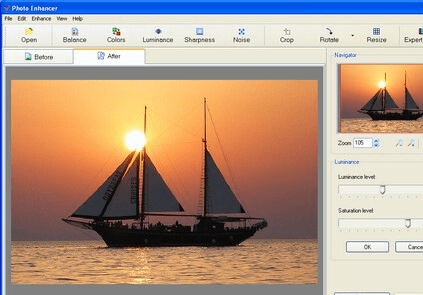
User comments